When I play a .mp4 file it keeps asking "How do you open this file"
2 posters
Page 1 of 1
 When I play a .mp4 file it keeps asking "How do you open this file"
When I play a .mp4 file it keeps asking "How do you open this file"
I set the MPC as the default player of .mp4,but I noticed that the system keeps asking me just like I didn't set any app as the default player unless I set WMP or Photos as it.
You can see like that:
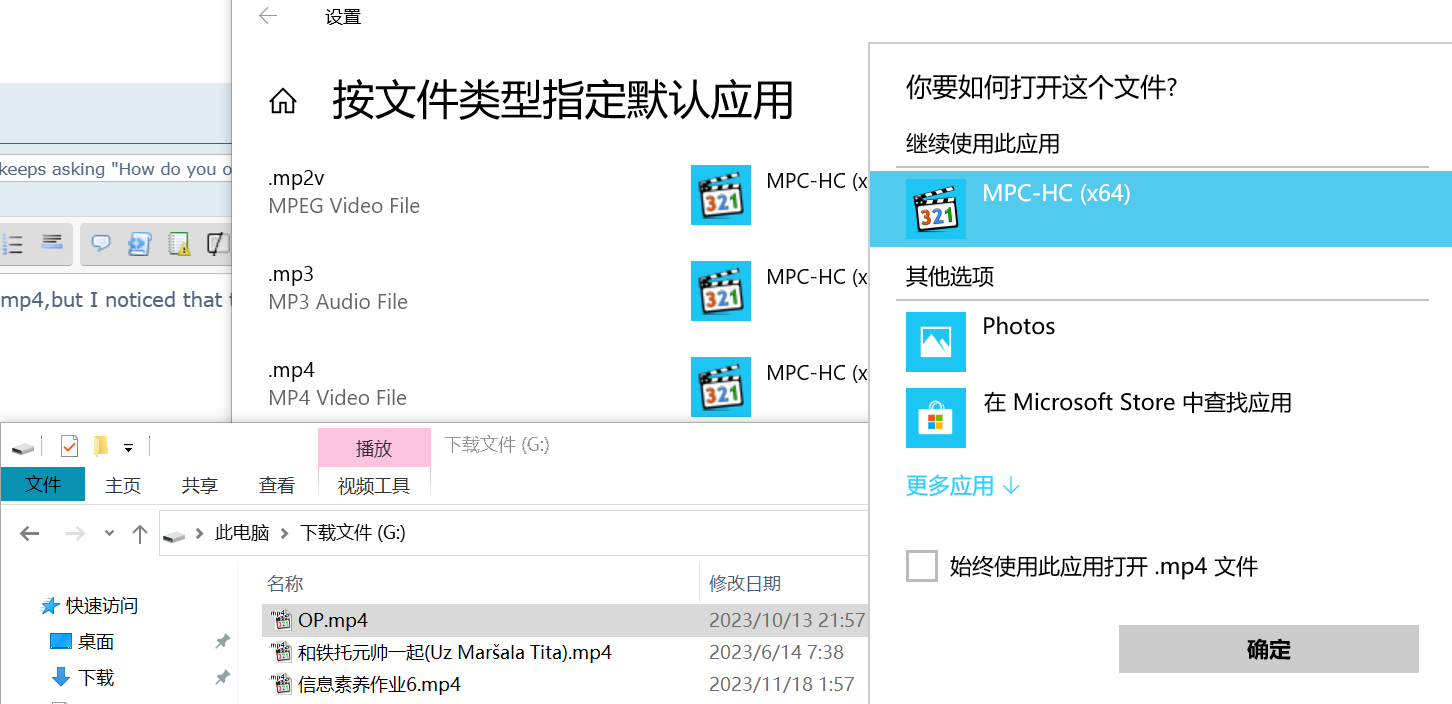
You can see like that:
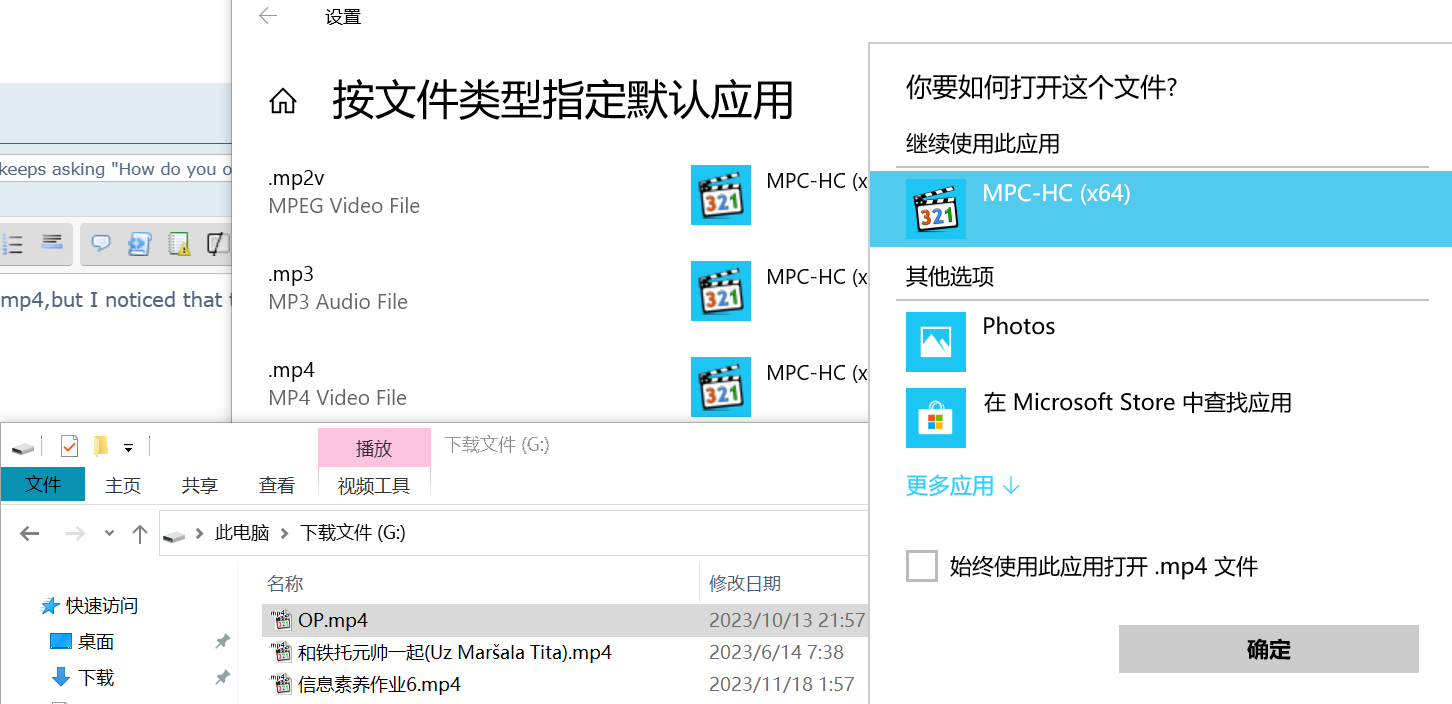
MKMASASY- Posts : 4
Join date : 2023-12-04
 Re: When I play a .mp4 file it keeps asking "How do you open this file"
Re: When I play a .mp4 file it keeps asking "How do you open this file"
I've found a alternative solution in CSDN blog url link:https://blog.csdn.net/shan165310175/article/details/83450187?
solution image recorded url: https://s2.loli.net/2023/12/05/mDPurC923Yv6fQV.png
solution image recorded url: https://s2.loli.net/2023/12/05/mDPurC923Yv6fQV.png
MKMASASY- Posts : 4
Join date : 2023-12-04
 Re: When I play a .mp4 file it keeps asking "How do you open this file"
Re: When I play a .mp4 file it keeps asking "How do you open this file"
That is bad solution.
1) Right-click on the file, choose "open with". Select the desired application, and enable checkbox "Always use this application".
OR
2) Open Windows Settings app. Go to "default programs" and selected the desired application.
OR
3) Re-install the codec pack. During installation let it create file associations.
1) Right-click on the file, choose "open with". Select the desired application, and enable checkbox "Always use this application".
OR
2) Open Windows Settings app. Go to "default programs" and selected the desired application.
OR
3) Re-install the codec pack. During installation let it create file associations.
 Re: When I play a .mp4 file it keeps asking "How do you open this file"
Re: When I play a .mp4 file it keeps asking "How do you open this file"
Admin wrote:That is bad solution.
1) Right-click on the file, choose "open with". Select the desired application, and enable checkbox "Always use this application".
OR
2) Open Windows Settings app. Go to "default programs" and selected the desired application.
OR
3) Re-install the codec pack. During installation let it create file associations.
I've tried those but not useful.
MKMASASY- Posts : 4
Join date : 2023-12-04
 Re: When I play a .mp4 file it keeps asking "How do you open this file"
Re: When I play a .mp4 file it keeps asking "How do you open this file"
Admin wrote:Then your Windows is broken.
I found something intresting.If I uninstall KLCP and reinstall with "Install only for MPC",the problem will be solved.
MKMASASY- Posts : 4
Join date : 2023-12-04
 Re: When I play a .mp4 file it keeps asking "How do you open this file"
Re: When I play a .mp4 file it keeps asking "How do you open this file"
That option has ZERO effect on how the file associations are created.
It was fixed by the re-installation itself. Something that I already told you to do before, but which you ignored.
It was fixed by the re-installation itself. Something that I already told you to do before, but which you ignored.
Page 1 of 1
Permissions in this forum:
You cannot reply to topics in this forum