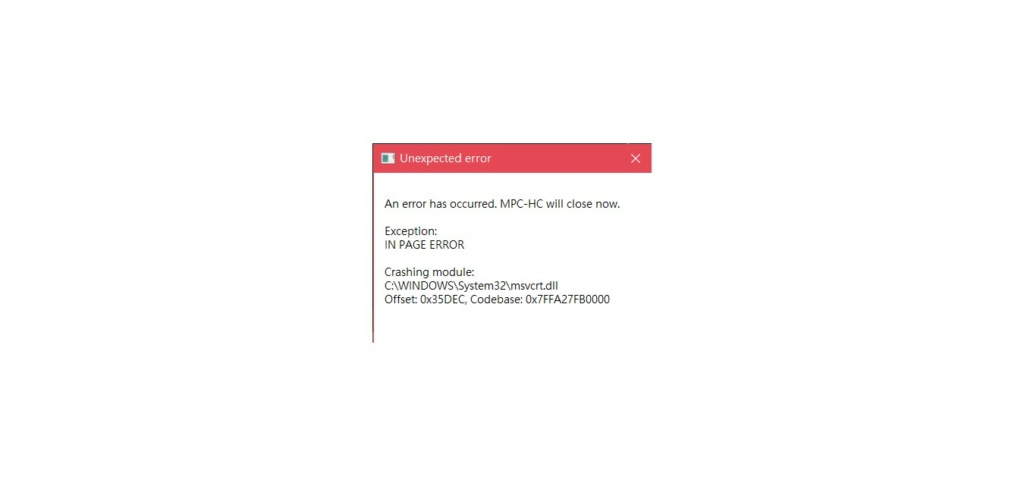DLL crash, can't play any video file
2 posters
Page 1 of 1
 Re: DLL crash, can't play any video file
Re: DLL crash, can't play any video file
First update to latest beta:
http://codecguide.com/klcp_beta.htm
If it still happens, then copy this log file here:
Codec Tweak Tool > Generate Log
If the problem only happens with a specific video file, then I need a download link for that file.
http://codecguide.com/klcp_beta.htm
If it still happens, then copy this log file here:
Codec Tweak Tool > Generate Log
If the problem only happens with a specific video file, then I need a download link for that file.
 Re: DLL crash, can't play any video file
Re: DLL crash, can't play any video file
Admin wrote:First update to latest beta:
http://codecguide.com/klcp_beta.htm
If it still happens, then copy this log file here:
Codec Tweak Tool > Generate Log
If the problem only happens with a specific video file, then I need a download link for that file.
After latest beta update still happen, i try different audio & video file still not work
Codec Tweak Tool | Log file | Generated at 2022-11-13 08:47:06
##### System Information #####
OS: Windows 10 Home (10.00.19045) (x64)
CPU name: Intel(R) Core(TM) i5-7300HQ CPU @ 2.50GHz
CPU details: 2496 MHz | 4 core(s) | Family 6 Model 158 Stepping 9
Memory: 8064 MB
Screen size: 1920x1080 (32bits) (60Hz) (125%)
GPU 1: Intel(R) HD Graphics 630
VendorID: 8086, DeviceID: 591b, SubSys: 07e11028
GPU memory: 1024 MB
GPU driver: igdumdim64.dll (Version 26.20.100.6859) (4-30-2019)
GPU 2: NVIDIA GeForce GTX 1050
VendorID: 10de, DeviceID: 1c8d, SubSys: 07e11028
GPU memory: 4096 MB
GPU driver: nvldumdx.dll (Version 31.0.15.2230) (10-12-2022) (NV 522.30)
Audio device: Intel(R) 顯示器音效
VendorID: 8086, DeviceID: 280b, SubSys: 80860101
Audio driver: IntcDAud.sys (Version 10.27.0.3) (4-23-2019)
##### K-Lite Codec Pack #####
KLCP version: 17.2.9
KLCP type: standard
Speaker conf: 2.0
MPC renderer: EVR
MPC subs: VSFilter
MPC audio: DirectSound:{362B7EE1-5633-4872-A852-AC55440725D4}
MPC decoder: h264=D3D11VA hevc=D3D11VA vp9=D3D11VA vc1=0 mpeg2=0
##### Decoder Settings #####
LAV Video:
H264=DXVA2CB HEVC=DXVA2CB VP9=DXVA2CB VC1=0 MPEG2=1 MPEG4=1 WMV3=0
(A total of 69 filters, 0 shown, 69 hidden)
##### DirectShow Filters (64-bit) #####
(A total of 70 filters, 0 shown, 70 hidden)
##### ICM Class Manager (32-bit) #####
(A total of 2 filters, 0 shown, 2 hidden)
##### ICM Class Manager (64-bit) #####
(A total of 2 filters, 0 shown, 2 hidden)
##### Default source filters (32-bit) #####
(A total of 56 default source filters, 0 shown, 56 hidden)
##### Default source filters (64-bit) #####
(A total of 56 default source filters, 0 shown, 56 hidden)
##### ACM and VFW Codecs (32-bit) #####
(A total of 14 codecs, 0 shown, 14 hidden)
##### ACM and VFW Codecs (64-bit) #####
(A total of 13 codecs, 0 shown, 13 hidden)
##### DirectX Media Objects (32-bit) #####
(A total of 14 DMO, 0 shown, 14 hidden)
##### DirectX Media Objects (64-bit) #####
(A total of 14 DMO, 0 shown, 14 hidden)
proteinluk- Posts : 2
Join date : 2022-11-12
 Re: DLL crash, can't play any video file
Re: DLL crash, can't play any video file
Unrelated to your problem, but better is:
MPC Options > Playback > Output > Video Renderer > Select EVR Custom Presenter
I do not know what is causing your problem, but it is something outside of the player. This specific error can mean that something goes wrong with reading data. So possibly a harddrive that is starting to fail. Or a memory issue. Or faulty antivirus software.
https://www.google.com/search?q=%22in+page+error%22
MPC Options > Playback > Output > Video Renderer > Select EVR Custom Presenter
I do not know what is causing your problem, but it is something outside of the player. This specific error can mean that something goes wrong with reading data. So possibly a harddrive that is starting to fail. Or a memory issue. Or faulty antivirus software.
https://www.google.com/search?q=%22in+page+error%22
Page 1 of 1
Permissions in this forum:
You cannot reply to topics in this forum