Thumbnails not using cover art
3 posters
Page 1 of 1
 Thumbnails not using cover art
Thumbnails not using cover art
I am unable to get the thumbnails in explorer to show the correct cover art of my files. I have reinstalled K-Lite multiple times, and cleared the thumbnail cache many times as well. My windows is up to date, and the option to use cover art of thumbnails when available is turned on.
I attached some screenshots, if you need any more information please let me know.
All the episodes should have the same cover art shown in the VLC screenshot, they just show frame captures not the cover art.

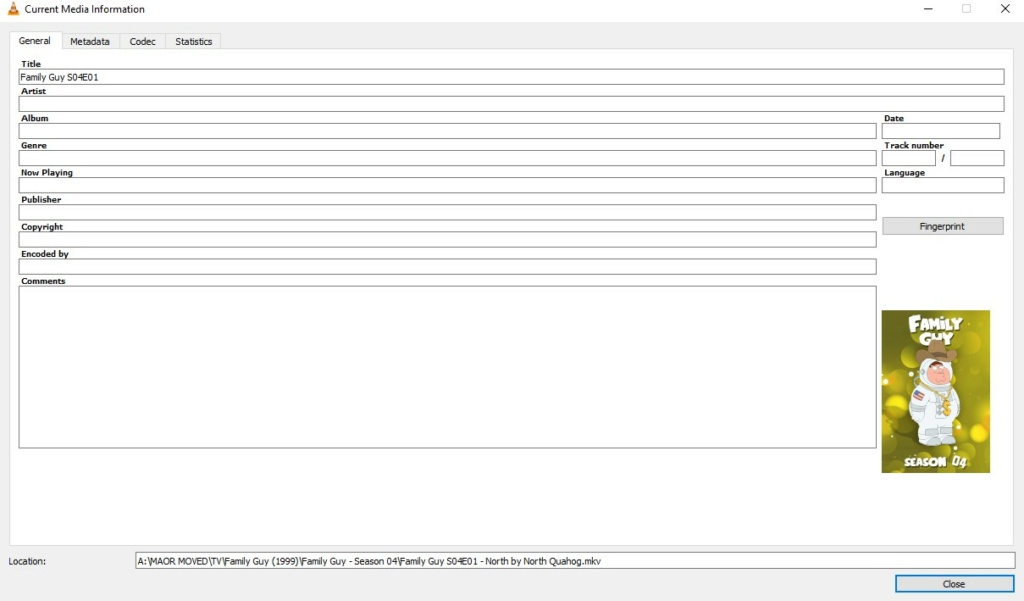
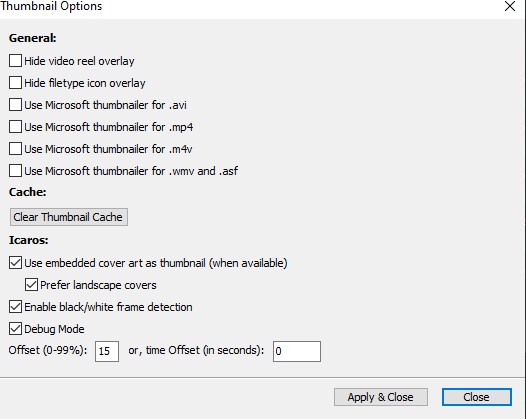
I attached some screenshots, if you need any more information please let me know.
All the episodes should have the same cover art shown in the VLC screenshot, they just show frame captures not the cover art.

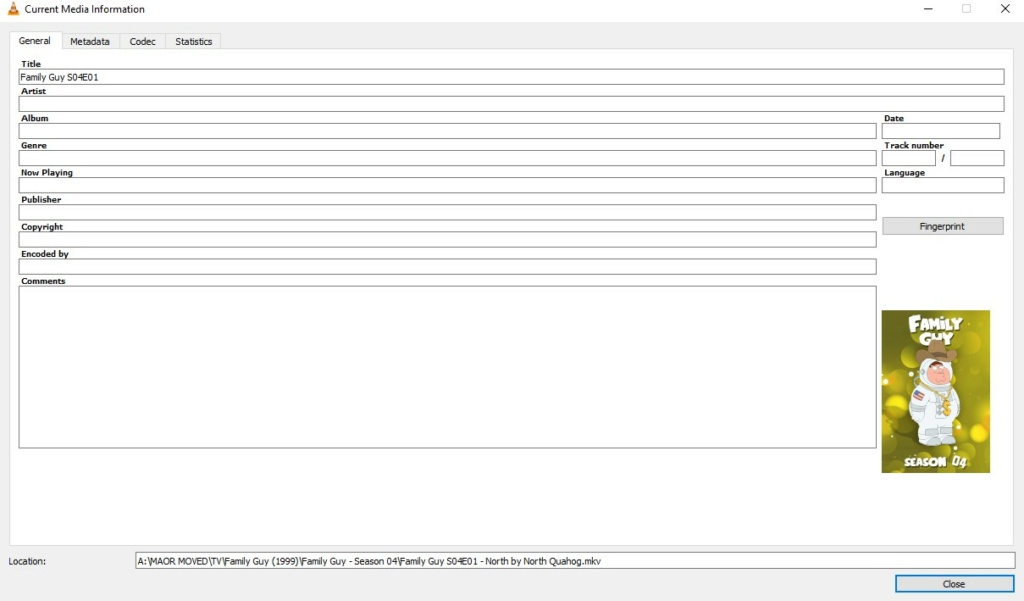
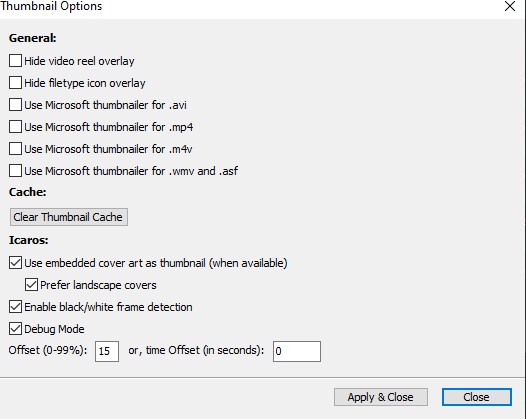
MatrixTech- Posts : 4
Join date : 2022-08-04
 Re: Thumbnails not using cover art
Re: Thumbnails not using cover art
I would need a link to download one of those videos to test and send to the developer of Icaros.
 Re: Thumbnails not using cover art
Re: Thumbnails not using cover art
You can get the file from google drive below:
https://drive.google.com/file/d/1uNefiP9bRHVZ6weMaa8fYhNjeFg_SLwk/view?usp=sharing
https://drive.google.com/file/d/1uNefiP9bRHVZ6weMaa8fYhNjeFg_SLwk/view?usp=sharing
MatrixTech- Posts : 4
Join date : 2022-08-04
 Re: Thumbnails not using cover art
Re: Thumbnails not using cover art
It correctly uses the coverart here.
Are you using the latest version of the codec pack?
Are you using the latest version of the codec pack?
 Re: Thumbnails not using cover art
Re: Thumbnails not using cover art
Yes I just installed it a few days ago, I used the Mega Pack.
MatrixTech- Posts : 4
Join date : 2022-08-04
 Re: Thumbnails not using cover art
Re: Thumbnails not using cover art
Check if this folder exists:
%LOCALAPPDATA%\Icaros\Cache
(you can copy paste this in Explorer bar)
That is secondary cache from Icaros if you enabled that option.
Otherwise, I don't know what is wrong. I assume you already rebooted after clearing the Windows cache.
%LOCALAPPDATA%\Icaros\Cache
(you can copy paste this in Explorer bar)
That is secondary cache from Icaros if you enabled that option.
Otherwise, I don't know what is wrong. I assume you already rebooted after clearing the Windows cache.
 Re: Thumbnails not using cover art
Re: Thumbnails not using cover art
I have cleared the cache and restarted many times.
I do not have a folder called "Icaros" in my local appdata.
Edit:
I installed Icaros standalone and now the thumbnails are correct. I'm not sure why the Icaros that came with the codec pack is not working properly for me.
I do not have a folder called "Icaros" in my local appdata.
Edit:
I installed Icaros standalone and now the thumbnails are correct. I'm not sure why the Icaros that came with the codec pack is not working properly for me.
MatrixTech- Posts : 4
Join date : 2022-08-04
 Re: Thumbnails not using cover art
Re: Thumbnails not using cover art
Then it was probably using the thumbnailer from Windows instead of Icaros. It can get reset after big updates of Windows.
 Re: Thumbnails not using cover art
Re: Thumbnails not using cover art
sometimes (in windows folder options) the "always show icons, never thumbnails" was checked. Uncheck it.
Also check if the view mode of windows file explorer is set to 'large icons' (windows 7)
I had the same problem.. Windows suddenly stop showing thumbnails. So i played with icaros & klite settings - nothing worked, until i decided to check windows explorer view setting.
Also check if the view mode of windows file explorer is set to 'large icons' (windows 7)
I had the same problem.. Windows suddenly stop showing thumbnails. So i played with icaros & klite settings - nothing worked, until i decided to check windows explorer view setting.
taker5372- Posts : 1
Join date : 2022-08-11
Page 1 of 1
Permissions in this forum:
You cannot reply to topics in this forum|
|
|
